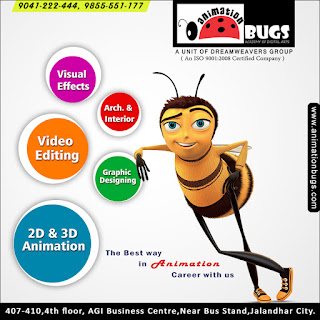Corel Draw Course in Jalandhar

ANIMATION BUGS Best Institute for learning Corel Draw What is CorelDraw:- CorelDraw is a vector graphics software developed by Corel Corporation . The latest version is designated X8 (equivalent to version 18), and was released in March 2016. CorelDraw is designed to edit two-dimensional images such as logos and posters. Tools used in Corel Draw:- B-Spline : This curve tool allows you to draw lines and curves by setting the boundaries around the curve itself rather than the nodes. Banner Shapes : An assortment of Perfect Banner Shapes ready for use within a document, with special nodes that manipulate various parts of each banner object. Blend : This docker offers additional control to the user when creating blends with the Blend tool. Control the number of steps, acceleration, and style of color blend. Crop Tool : This tool allows you to select an area of the working document and instantly dele