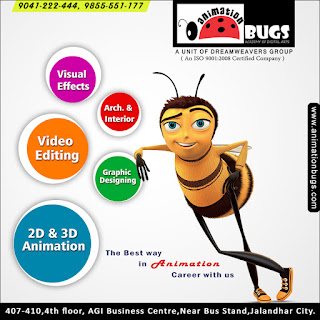No.1 Institute for Adobe Photoshop in Jalandhar

Move Tool This is the first basic tool in Adobe Photoshop used to select and move the objects. You can hold the shift key and drag the object to move it in vertical/horizontal position. Rectangular Marquee Tool This tool is used to make selection on the images. You can also make rectangular shape by using this tool. To make a perfect square, hold the shift key while dragging the selection to make a perfect square. Elliptical Marquee Tool This tool is used to make selection on the images. You can also make a circular shape by using this tool. To make a perfect circle, hold the shift key while dragging the selection to make a perfect circle. Polygon Lasso Tool This tool is used to make the selection of our own choice. To close the selection, close the beginning point with the ending point. Magic Wand Tool This tool is used to quickly make the selection of selective colour only. It works on the colour range. The selective colour will be selected when you cl...